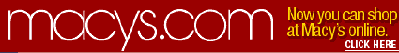
|
Food For Thought © copyrighted Gizmos98, Universal Language Translator, WebTrends Log Analyzer - Software Reviews February 5th 1999 |
by columnist David Lawrence Dewey "Reading provides knowledge... knowledge leads to answers." |
SEARCH HOME Previous Columns |
Over the last few months I have received several hundred emails asking for my thoughts and opinions on several different new software programs. I decided to review some of the programs and narrowed it down based on the number of the email inquiries to Gizmos98, Universal Language Translator and Web Trends programs. I installed and ran each of these programs myself and here are my findings.
Gizmos98
The company that provides Gizmos98 states, "Makes Windows Better". Well, let me tell you, WOW! It does and does it beautifully. Actually, Gizmos 98 is a collection of several programs that not only turbo charges your computer, but provides many actual useable features. Computer manufactures should install it as a common program on their computers before selling them. Gizmos98 is the end product of some of the top programmers, engineers, designers in their fields. And because the way Gizmos98 is designed, they must have actually talked to us plain folks and asking us what we wanted to see. And this is what you will see.
Gizmos98 has the following wonderful, functional and useful components within it. Would you like to have an actual clock on your computer? Chose from a wall, sports, nightstand or desk clock. You can even synchronize it to the U.S. Naval Atomic clock in Colorado. And the clocks are real working clocks that you can set for alarms, wakeups or reminders. Need a weekly, monthly or yearly planner? Well there here and in different formats such as a regular addresse type book or a calendar. You can set appointments and reminders that will go off to remind you in advance. The neat thing in using the calendar format is you can insert your own photos into it very easily. This is the most functional calendar I have seen in any program.
Next in Gizmos98 are the games. Not just one card game, but several. One is called Forty Thieves that uses two decks of cards. And they've made the solitaire game even harder with Free Cell. There is a game for 2 to 4 players also in addition to ones called Pyramid and Spider. If you like to play card games these are not your standard type card games, they actually challenge your mind.
Need a calculator? How about a PC-10 Simple calculator, or a PC-50 Financial calculator. Wait, it gets even better. The people at Gismos98 have also included a PC-100 Scientific calculator and a PC-500 Programmers calculator. So, no matter what field you are in, you've got the right type of calculator on your computer.
We all like to amuse ourselves with either games or something on our computer, but Gizmos98 has Picture Puzzler. You can take a picture and create a puzzle out of it, or let the program do it for you to solve. This is fun stuff for all ages.
Do you have loads of pictures or photos in several different places on your hard drive? Then Gizmos98 Picture Explorer solves the problem for you if you can't remember where that favorite photo is. Picture Explorer goes out and finds every type of photo or picture in any format and displays them in a thumbnail format of 30 pictures for you. You simply click on the one you want, it shows you the directory where it is. No more searching for that favorite photo. This comes in handy and works with Picture Performer which I'll tell you about a little later.
Gizmos98 comes with a Linear CD Player. Sure, Windows comes with a CD player, but does it actually work like a CD player. No, but Gizmos98 does. This is the most functional working computer CD player I have seen. It identifies the album, artist, title information. You can create a selected play list that it remembers for each CD. You can beat this CD player.
Gizmos has Electro98 a nifty little program that ads some fun to your screen. It moves, floats, zaps across the screen or background according to what you want in scenes, sounds and other features. And then there is Video Cube which can play videos. The neat thing if you can move it anywhere you want on the computer. Its' like having a mini television on your computer with all the controls of a television. And of course Gizmos98 has not only screen savers, but do they have screen savers when combined with the Color Organ. Here you can not only use the multitude of wonderful screen savers Gizmos98 provides, but you can combine them with music and the movements of the different colors are out of thing world.
This leads me to Performer 98. Communicating on the internet has become the fastest growing means of communication globally. Whether it be that you just want to share some personal moments with friends or family, or a to present business reports with visuals it has not been easy to do on the internet. However, with Performer 98 you can make your own video using photos, pictures, input your own speech that is of television production quality. And guess what, the person that you are going to send it to does not have to have Gizmos98 to play it. When you send it to someone, it sends its' own executable player along with your production. This in itself is worth purchasing Gizmos98. However, Gizmos98 has two more features that make it even more worthwhile to purchase
Gizmos98 has two utilities programs called the Vault and the Shredder. The Vault is not your common type of password protection program. With the Vault you can select only selected files or directories to lock, but when it locks it, it locks it with the latest state of the art encrypt ion. The best thing is you can either just one word or a whole phrase to lock a file which makes it harder to unlock by hackers. This is the best encrypt ion program I have seen because your password or phrase is not stored anywhere on your computer. It is stored within the actual document and you need the actual password or phrase to unlock that file.
Did you know that when you delete files, word processing documents and emails that you are not actually getting rid of the magnetic palm print so to speak of that document. In most instances as long as that place where the document was has not been rewritten over with other material, anyone with a recover program can pull up your entire document even though you supposedly deleted it? Well, thanks to the people at Gizmos98 the Shredder takes care of that. When you use Shredder to delete a file, you delete it for good because the area that the document is deleted from is rewritten over by Shredder.
My final comment about Gizmos98 is if you haven't purchased it yet, then do so. You will love its' features for their ease of use. And you can start any of the programs from the desk top by clicking on the small icons. For more information about Gizmos98, visit their website at www.play.com or Click Here.
Deluxe Universal Language Translator by Language Force
Because my column is read by readers in over 50 countries, I sometimes receive email written in a foreign language. I've used some separate translating programs for each language but when I started to receive email inquiries about this program I have to investigate.
If you are in business or have friends in a different country and need to communicate in their language, then you need to purchase Deluxe Universal Language Translator by Language Force. You need a computer with a Pentium 100 processor or greater, Windows 95 or 98, 16 megs of memory, VGA display and 8 megs of space for each language, a sound card and microphone for its' Voice Command function.
The Deluxe Universal Translator can translate 33 foreign languages and spell check 27 of them into or from English. Yes, even spell check! It has the largest collection of foreign language dictionaries. You can take an English worded document translate it into the following languages: Arabic, Chinese, Czech, Danish, Dutch, Espertanto, Farsi, Finnish, French, French Canadian, German, Greek, Hebrew, Hungarian, Indonesian, Italian, Japanese, Korean, Latin, Norwegian, Polish, Portuguese, Romanian, Russian, Slovak, Spanish, Swahili, Swedish, Tagaloc, Thai , Turkish, Ukrainian, Vietnamese. You can take any document written in the above languages and translate it into English. Need to translate an email document. Its' very easy. Universal Translator comes with the latest version of Microsofts' Outlook Express. You start Universal Translator, start Outlook Express. Type your message in the compose area of Outlook Express. Highlight the text the translate, click on Universal Translator, select the automatic translation and then copy back. Your done. It takes your message, translates it and copies it back to your email document. Fast and easy! Want to spell check your document in any language. The same process using the spell checker program.
Now what makes Deluxe Universal Translator stand our from the rest of the crowd is its' features. It comes with actual keyboards in the various languages. So for you my readers in other countries here is your instant solution to your question, does this really work. As far as I can tell by using them, using the translation programs back and work, they work and work well.
The other feature that Deluxe Universal Translator has is the Universal Voice Command center. The program comes with a little guy named "Genie" that you talk to. You can use Genie to issue not only commands but also type whole documents much like IBM Via Voice or Microsoft Dictation programs. However, I find Genie more accurate and friendlier to use that the other programs.
Last but least Universal Translator comes with a Learning Center component. This lets you learn a language using a variety of games instead of the boring method of listening to tapes. You'll have fun as you learn another language, even if is just simple words. Language Force makes additional separate programs that you can purchase also that use actual speech using the various languages. But to just learn a another language, these games will teach you as you have fun doing it. You can also learn how to write in certain languages!
My final recommendation about Deluxe Universal Language Translator by Language Force is this is truly the one in the package solution to all your translating needs. And at the same time you can learn new languages. You won't be disappointed in this program at all! For more information about the Deluxe Universal Language Translator by Language Force, visit their website at www.languageforce.com or Click Here.
WebTrends Long Analyzer by WEBTRENDS Corporation
I received many inquiries from readers that had websites asking about this program. When visitors visit websites, data is captured by the server serving the sites which details where the visitor came from. In general it identifies from what platform or internet access they came from, your ISPN provider and so forth. In some instances, if a visitor was searching on a search engine for something and the website was listed and they clicked on it, this search word information would be passed to the server capturing the data. This way, people involved with websites can see where their visitors were coming from.
Some companies that provide web site service to people provide simple reports, some provide none at all. What has become standardized are log files though. There are two standards, "common" and "combined (extended)", with most web servers reporting this data in "combined extended" format. This is what is in each log file for each visitor in the"combined" extended" format.
Field 1: User Address: The numeric IP address or domain name of the visitor.
Field 2: Rfc931: Field used to log the domain for multi-homed web servers.
Field 3: User Authentication: User name, if required to access the website.
Field 4: Date/Time: Date and time the visitor visited the site
Field 5: GMT offset: Number of hours from GMT time.
Field 6: Action: Particular action, what page on the website did it fetch.
Field 7: Return Code: Code to determine if action was successful and why.
Field 8: Size: Size of file, web page sent.
Field 9: Referrer: The url (search engine or other site), which linked the visitor to your site.
Field 10: Browser/Platform: The type of web browser the visitor is using.
Each time someone visits a website, the information above is identified by the website for each user. This information is then complied into a log file, which then must be read to pull the information out. This is where WEBTRENDS comes in.
Web Trends is a very functional program and easy to use. You first begin using the Add Web Log Analysis Profile, then to selecting your reports. What makes WEBTRENDS the most functional of the four type programs I looked at for compiling these reports is the ability to select items, numbers of items or elements that you want within your final report of this data. This next feature is a very important feature if a website has several users on it or different pages for different people. It has filters functions where you can either select only certain items or skip certain items or pages. The reports are generated in HTML format and are displayed on your internet browser. The reports can also have this information put into graphs for the selected items. The most important feature is the resolve function of the program. If for some reason the web server did not capture certain information such as domain name etc., you run the report when online on the internet and it will go out and resolve and get this information to make the report complete.
If a company has a intranet website, WebTrends can be used to create reports for the company intranet website also. It can read both Netscape and Microsoft server log files as well which have much more data that is acquired. Intranet sites using Windows NT and the program can also do remote viewing of the reports using a log on password feature for different users. Other features include automatic log in and downloading of log files, running reports, savings reports while you sleep so to speak. There are many other features that makes WebTrends stand out from the rest. For more information about WebTrends Log Analyzer, visit their website at www.webtrends.com or Click Here.
Out of the four type of utility programs I reviewed to analyze web log files, WebTrends is #1 as far as ease of use, the ability to select options, to format and change reports, select items and what type of information you want. The others were either lacking in one or more of these features. My recommendation to my readers, if you have a website or work as web master for a company, get this program. You'll be surprised with the ease of selecting the type of information you want to view and how much or little you want to view. You don't find this select feature in many programs. An additional benefit in the reports are the 3D graphs. Quite an impressive program! I give my thumbs up to the folks at Play Inc. for writing a program that non tech people can use and get so much out of!
For those of you who do not know it yet, but Monica Lewinsky is back again in the news. On Wednesday, March 3rd, 9 PM EST, Barbara Walters on ABC'S 20/20 will be asking dear Monica the "rest of the story" so to speak in a two hour interview. I know we are all tired of this show, but I will admit, I would like to hear her story now. Just to see how it differs from the others.
If for some reason you have an issue or complaint that you would like to address with your elected Senators or House of Representative, Click Here for a complete listing of U.S. Senators addresses and email addresses.
One last comment. The brutal slaying of cats and dogs of their pelts for profit continues. The countries allowing this horrible crime are Russia, China and the Phillipines. For the full story, check out my Newsflash section on my website. I am asking my readers to write their elected representatives immediately to invoke trade sanctions against these countries until these practices are stopped. Mankind's in-humanity is only as bad as mankind allows it to continue. Help stop this brutal horrible murder of what we consider family members and pets.
God Bless and have a terrific day!
~ David Lawrence Dewey ~
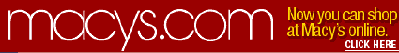
| © All Rights Reserved. Use of these articles is for personal use only. Any other use is strictly prohibited. Newspapers, syndicates or publications wishing to print his columns, email your request with details to Mr. Dewey's agent. Email Contacts for DL Dewey. For any other use, DLDEWEY for permission to use column or columns, detailing your request to use which column or columns and for what purpose. |
| HOME | Previous Columns | Email Contacts | Advertising |
|
©1997;2005 Rocky Mountain Publicity Updated January 22,2005 |